4 Posts
0
106
No Option to Limit Battery Percentage in MyDell App
As you can see, when I go into the MyDell app and select the 'custom' option in the power management page, there is no option to change the percentage at which the computer starts and stops charging. Is there a way to fix this?
Another issue I've had is that the SupportAssist app never loads. I've left it for multiple hours and it's still only on the loading screen. I'm wondering if these issues could be related.
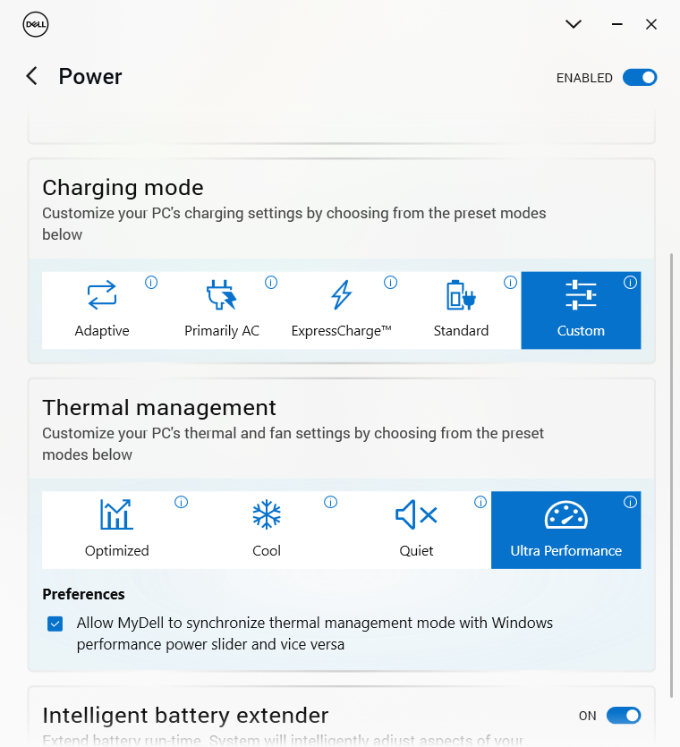



lmacri
3 Apprentice
3 Apprentice
•
1.2K Posts
1
March 1st, 2024 23:49
Hi @Peachy6769 :
Did you enter msinfo32 in a Run dialog box (Windows key + R) to open your System Information and confirm that you have the latest Dell Inspiron 5430/5630/7430 2-in-1 BIOS v1.11.0 (rel. 11-Jan-2024), and have you updated to the current Dell Update for Windows Universal v5.2.0 (rel. 31-Jan-2024)?
I previously asked if your Dell service warranty has expired. If you aren't sure enter your unique Service Tag at https://www.dell.com/support/home/en-us/products - this should open the Overview tab of your Inspiron 14 5430 support page and show the expiry date of your service warranty.
If your Dell service warranty has not expired but you cannot start a support ticket from the Support tab of your SupportAssist interface just note that you can start an online support request at https://www.dell.com/support/incidents-online/en-us/contactus - see the instructions at How to Create a Support Request Online for Your Eligible, In-warranty Dell Product. If you wish you can also start a live chat session with DELL-Cares (click the blue "Get Help Now" button that appears in the bottom right corner of every page of this Dell forum) or send DELL-Cares a direct message from their profile page as instructed in How to Send DELL-Cares a Direct (Private) Message, but I personally found that the support I received from DELL-Cares when my Inspiron 5584 was still under warranty was next to useless.
I believe the Dell Power Manager (DPM) software discussed in YShoukry's 28-Jan-2022 Cap battery upper charging limit to 80% is now obsolete software. I used this "standalone" Dell Power Manager v3.x software on my Inspiron 5584 until the power manager functionality was incorporated into the My Dell app and Dell Power Manager v3.9.0 was automatically uninstalled from my system - see my 06-Aug-2022 post in Dell Power Manager Disappears After Update to v3.10.0 / What is Dell MyPower?.
The final post <here> in that thread by YShoukry also explains why they were unable to to set the min / max settings in their DPM Custom battery charging plan - i.e., because they purchased a replacement battery that was not the recommended part number for their Dell computer model and was not fully compatible with their BIOS.
That Dell Command | Power Manager v2.2.1 app is not recommended on the support page <here> for your Inspiron 14 5430, and according to the "Compatible Systems" section of release notes <here> for v2.2.1 (Dell-Command-Power-Manager_8MJFN_WIN64_2.2.1_A00_02.EXE, released 30-Aug-2017) this software is not compatible with any Inspiron computer models. Those release notes also do not listed Win 11 as a compatible OS. I'd advise you uninstall this software ASAP so it doesn't cause a conflict with your other Dell software and ensure that any software you do install is recommended for your system.
To find compatible software, go to the support page <here> for your Inspiron 14 5430, choose "This Device" as shown below, and enter your unique Service Tag to filter the list for recommended updates that match your exact hardware components.
A reset to factory condition sounds like an extreme option. Before you do anything that drastic I would uninstall your My Dell v3.1.179.1 program and then re-boot and reinstall using the full offline installer (MyDell-Application-Full-Installer_YV74T_WIN_3.1.179.1_A00.EXE, rel. 25-Sep-2023) that is currently offered posted <here> on your Inspiron 14 5430 support page. Instructions are posted in the MyDell Version 3.1.1 User's Guide.
If that doesn't solve your problem I would just do as I suggested before and wait until the latest My Dell v3.2.x (released 22-Feb-2024) is offered to your system. In the mean time you can use the default battery charging plan (Adaptive??) for now. The Custom battery charging plan is intended for advanced users who are comfortable tweaking their BIOS settings, and the pre-configured Dell charging plans are quite good these days at preventing modern lithium ion batteries from overcharging. The section titled "Can A Battery Be Overcharged" in the Dell Laptop Battery FAQ notes that "Dell laptops are designed to stop charging the battery when it reaches full charge. Once the battery is fully charged, the Dell laptop continues to use power from the AC adapter" and the Dell support article How to Improve the Performance of a Dell Laptop Battery includes several settings changes you can make to extend your battery life, so I'm not entirely convinced you would gain a great deal by creating your own Custom battery charging plan.
I looked into creating a Custom charging plan for my Inspiron 5584 a few years ago and did not understand how those min / max charging levels were behaving (see my 03-Feb-2021 post in RamAgent007's DPM, what happens when the battery reaches the desired "stop charging" level?) and decided I could do more harm than good by creating my own Custom charging plan.
ASIDE:
If you haven't already done so, I would strongly advise that you disable Fast Startup as instructed in Option # 2 of Brink’s ElevenForums tutorial How to Turn On or Off Fast Startup and then re-boot a few times to ensure the setting change takes effect. This likely won't fix your My Dell v3.1.179 problem but the Fast Startup power option (also known as hybrid boot-up / hybrid shutdown) is enabled by default in Win 10 and Win 11 and it can sometimes interfere with the loading and initialization of drivers and services at boot-up and cause all sorts of unexpected glitches and problems with a variety of software programs.
Also note that Dell has apparently started pushing out a new (and still buggy) update for SupportAssist v4.0.x today - see mkjames' 01-Mar-2024 post in Getting Windows Security Warning about Driver Software in SA 4.0.1.54588 upgrade. Until Dell has fixed more of the bugs in SupportAssist v4.0.x I'd suggest you use Dell Update for Windows Universal v5.2.0 to look for available Dell software and driver updates.
------------
Dell Inspiron 5584 * 64-bit Win 10 Pro v22H2 build 19045.4046 * Firefox v123.0.0 * Microsoft Defender v4.18.24010.12-1.1.24010.10 * Malwarebytes Premium v4.6.8.311-1.0.2259 * Macrium Reflect Free v8.0.7783 * Dell Update for Windows Universal v5.2.0 * My Dell v2.2.6.0 * Fusion Service v2.2.14.0
(edited)
lmacri
3 Apprentice
3 Apprentice
•
1.2K Posts
0
February 20th, 2024 15:28
Hi Peachy6769:
What is you Dell computer model and operating system? What version of My Dell do you have (click the About link at the bottom right-corner of the My Dell interface or go to Settings | Apps | Apps and Features and view the Advanced Options for the My Dell app)? What version of the Fusion Service (required for the My Dell v2.x app) is listed at Control Panel | Programs | Programs and Features?
What version of Dell SupportAssist is listed at Control Panel | Programs | Programs and Features?
If you double-click on the Custom button shown in the image in your original post does this open a new window where you can set your high /low charging levels?
I currently have My Dell v2.2.6.0 and Fusion Service v2.2.14.0 on my Inspiron 5584. The image you posted of your My Dell settings is quite different from what I see, and if I launch My Dell v2.2.6.0, go to Power Manager | Settings | Charging Mode and select Custom I see this:
** Note that I am currently using the recommended Adaptive charging mode on my Inspiron laptop.
My Dell v2.x is a UWP (Universal Windows Platform) app so it's unlikely your problem with My Dell is related to your SupportAssist problem, but please note that Dell recently released a new SupportAssist v4.0.0 on 01-Feb-2024 (see the v4.x release notes and user guide at https://www.dell.com/support/home/en-us/product-support/product/dell-supportassist-pcs-tablets/docs). I don't have SupportAssist installed on my computer, but there are many users posting in this Dell forum about problems installing and/or running this latest v4.0.0 release.
------------
Dell Inspiron 5584 * 64-bit Win 10 Pro v22H2 build 19045.4046 * Firefox v122.0.1 * Microsoft Defender v4.18.23110.3-1.1.24010.10 * Malwarebytes Premium v4.6.8.311-1.0.2259 * Macrium Reflect Free v8.0.7783 * Dell Update for Windows Universal v5.2.0 * My Dell v2.2.6.0 * Fusion Service v2.2.14.0
(edited)
Peachy6769
4 Posts
0
February 21st, 2024 06:47
Sorry, I should have provided these details from the start. My device is an Inspiron 14 5430, with the following software specifications:
I don't have the Fusion Service on my device, and I can't find the options you mentioned in the Control Panel. Double-clicking on the "Custom" option in the MyDell app does not open a new window. I have reset my computer in the past, and before doing so, was able to change the battery charging options under Custom. It did not open a new window.
I repaired MyDell from the system settings (Settings > Apps > MyDell > Modify > Repair), and there was no option to reset. This did not fix my issue.
I did find the version of SupportAssist: v3.12.2.40. However, I also found multiple options when I search for "SupportAssist" in Settings > Apps > Installed Apps.
I haven't looked at further options with the middle two, however the option to modify when I click on the three dots icon was greyed out with the top option, this option was unavailable altogether with the bottom SupportAssist and instead I could go to "Advanced Options" (which was also unavailable for Dell SupportAssist). When I opened the Advanced Options, I was able to repair and/or reset the app. I ran both procedures, but am still met with this dialogue after waiting for SupportAssist to load for ~10 minutes:
After this, I installed updates from Dell Update (which was previously v4.3.0, before various updates) and restarted my device. It is also important to note that restarting had no effect on the SupportAssist issue, regardless of whether I restarted because of an update or not.
I have repeated the steps I took before the update, but to no avail. I believe that performing a system reset may fix my issue, but I have reset my device multiple times in the past and have never had any of these problems before.
lmacri
3 Apprentice
3 Apprentice
•
1.2K Posts
1
February 22nd, 2024 05:35
Hi Peachy6769:
Thanks for that additional information. Has your Dell service warranty expired yet?
I checked the support page for your Inspiron 14 5430 at https://www.dell.com/support/home/en-us/product-support/product/inspiron-14-5430-laptop/drivers and confirmed that the "new" My Dell v3.1.179.1 application (rel. 25-Sep-2023) is the recommended version for your computer model (Note: I assume the new My Dell v3.x edition does not require Dell's Fusion Service like the My Dell v2.x UWP app). Unfortunately, my Inspiron 5584 is not compatible with the new My Dell v3.x application that is now being pre-loaded on many new Dell computer models with 11th gen or higher processors (see my 22-Aug-2022 topic MyDell v2.x UWP App vs MyDell v3.x Full Installer) so I'm afraid I won't be of much help troubleshooting your problem.
There's also nothing in the "Customizing a Battery Setting" section <here> in the MyDell v3.1.1 User Guide that would explain why your sliders to select the min / max thresholds for your Custom battery charging plan would be missing.
One thing that you could check is to make sure that you have the latest Dell Inspiron 5430/5630/7430 2-in-1 System BIOS v1.11.0 (rel. 11-Jan-2024) currently recommended <here> on your support page. To find your current BIOS version open a Run dialog box (Win key + R), enter msinfo32 to open your System Information, and look for the field named "BIOS Version / Date".
Warning: I would strongly recommend that you do not use a Dell utility like SupportAssist v4.x, Dell Update for Windows Universal v5.x, etc. to install your BIOS updates. See my 12-Sep-2023 post in bear-o's SupportAssist 3.10.4 Unexpected Issue about alternate (and safer) ways to update your BIOS. Also see the section titled "Installation Instructions" in the release notes <here> for your Dell Inspiron 5430/5630/7430 2-in-1 BIOS v1.11.0 for further details.
The image of your Settings | Apps shows you currently have Dell SupportAssist v3.12.2.40. Dell SupportAssist consists of two components - the main ~ 300 MB Dell SupportAssist application (which should match the version number shown at Control Panel | Programs | Programs and Features) and a small "helper" Appx module named "SupportAssist" that contains contain files and credentials required to install and run this Universal Windows Platform (UWP) app. Note that if you search for "Dell Update" you will also see two components - the main Dell Update for Windows Universal program and a small Dell Update "helper" Appx module.
The Dell SupportAssist Remediation v5.5.10 is also known as Dell SupportAssist OS Recovery, and this is Dell's emergency recovery software. See the Dell SupportAssist OS Recovery User’s Guide and companion video at https://www.youtube.com/watch?v=_cVIuJAUCNU. The Dell SupportAssist OS Recovery Plugin for Dell Update v5.5.7 ensures that your Dell SupportAssist OS Recovery software is kept up-to-date if you use the Dell Update application to check for available updates instead of SupportAssist.
Both your Dell Update for Windows Universal v5.1.0 and SupportAssist v3.12.2.40 are outdated. A newer Dell Update for Windows Universal v5.2.0 was released on 31-Jan-2024, so if this UWP app doesn't auto-update in the next week or so you can run the v5.2.0 installer (Dell-Update-Windows-Universal-Application_GT6WW_WIN_5.2.0_A00.EXE) that is posted on the support page <here> for your Inspiron 14 5430 to perform an over-the-top update.
The SupportAssist v3.12.2.40 you currently have is very old and was released in late September 2022. It was also very buggy (see crimsom's 30-Sep-2022 17 R5, SupportAssist x64 v3.12.2.40 stuck on Scan Hardware option for one example) and was pulled by Dell and quickly replaced with v3.12.3.5 on 11-Oct-2022. If I recall correctly, other users reported seeing that same "This is taking longer than usual..." message when they tried to launch SupportAssist v3.12.2.40.
There have been several newer releases of SupportAssist v3.x since then and the current version is SupportAssist v4.0 (rel. 01-Feb-2024). Many users are having issues either running or upgrading to SupportAssist v4.0.x, so if your SupportAssist program doesn't auto-upgrade to v4.0.x soon I'd suggest you create a new topic in this SupportAssist for PCs board so this thread doesn't go off-topic . In the mean time see my posts in Sinnbeck's 12-Feb-2024 topic SupportAssist Hardware Scan Failure about some of the new minimum system requirements for SupportAssist v4.0 and a link to instructions for performing a clean reinstall.
------------
Dell Inspiron 5584 * 64-bit Win 10 Pro v22H2 build 19045.4046 * Firefox v123.0.0 * Microsoft Defender v4.18.23110.3-1.1.24010.10 * Malwarebytes Premium v4.6.8.311-1.0.2259 * Macrium Reflect Free v8.0.7783 * Dell Update for Windows Universal v5.2.0 * My Dell v2.2.6.0 * Fusion Service v2.2.14.0
(edited)
lmacri
3 Apprentice
3 Apprentice
•
1.2K Posts
1
February 22nd, 2024 14:15
Hi @Peachy6769 :
Just an FYI that a link for a new MyDell Version 3.2 User's Guide was posted today (22-Feb-2024) at https://www.dell.com/support/home/en-us/product-support/product/mydell/docs. The v3.2 release notes haven't been posted yet so I don't know what bug fixes, if any, will be included once v3.2.x is pushed out to your system.
------------
Dell Inspiron 5584 * 64-bit Win 10 Pro v22H2 build 19045.4046 * Firefox v123.0.0 * Microsoft Defender v4.18.23110.3-1.1.24010.10 * Malwarebytes Premium v4.6.8.311-1.0.2259 * Macrium Reflect Free v8.0.7783 * Dell Update for Windows Universal v5.2.0 * My Dell v2.2.6.0 * Fusion Service v2.2.14.0
Peachy6769
4 Posts
0
March 1st, 2024 07:30
Thanks @lmacri
I installed all the critical and recommended drivers from https://www.dell.com/support/home/en-us/product-support/product/inspiron-14-5430-laptop/drivers, still no option. I did find a useful post from someone having a similar problem: https://www.dell.com/community/en/conversations/precision-mobile-workstations/cap-battery-upper-charging-limit-to-80/647f9a1ff4ccf8a8dedb2592
I also downloaded the Dell Command Power manager:
https://dl.dell.com/FOLDER04514170M/3/System-Utilities_Application_8MJFN_WN64_2.2.1_A00.EXE
This gave me more options, such as Advanced Charge, but still nothing to do with limiting my max charge percentage. This comment on the aforementioned post may explain my problem, however I've had the option in the past so it could be different. The only thing I haven't tried yet is performing a full factory reset; do you think that this could work, and if it doesn't, is there anything else I can do?
(edited)
lmacri
3 Apprentice
3 Apprentice
•
1.2K Posts
0
March 22nd, 2024 13:28
Hi @Peachy6769 :
I noticed this topic was marked as "Solved" yesterday.
Does this mean that you are now able to set min / max charging levels for your Custom battery charging plan in your MyDell v3.x app, and if so what you did you do to fix the problem? Posting that information would be helpful to other users reading this thread who have a similar issue.
------------
Dell Inspiron 15 5584 * 64-bit Win 10 Pro v22H2 build 19045.4170 * Firefox v124.0.0 * Microsoft Defender v4.18.24020.7-1.1.24020.9 * Malwarebytes Premium v4.6.10.316-1.0.2286 * Macrium Reflect Free v8.0.7783 * Dell Inspiron 5583/5584 BIOS v1.22.1 * Dell Update for Windows Universal v5.2.0 * My Dell v2.2.6.0 * Fusion Service v2.2.14.0
Peachy6769
4 Posts
1
March 23rd, 2024 22:13
Hey, @lmacri
I started a business chat with Dell Support from https://www.dell.com/support/incidents-online/en-au/contactus, they got me to uninstall both MyDell and SupportAssist using the Control Panel, and then reinstall SupportAssist from https://www.dell.com/en-us/lp/support-assist-for-pcs?dgc=sm&cid=813859&lid=spr12960247141&refid=sm_GOOGLE_BUSINESS_spr12960247141&linkId=369774784, and MyDell from the Microsoft Store. This solved my issue with SupportAssist, and it seems that before I was using an older version of MyDell (it now has a much more modern UI). When I go to the same options, there is now this dialogue, which explains the problem I was having:
I should be able to change this myself, and thanks again for your help. I'm not sure what caused the issue with SupportAssist, though, but hopefully if it was a bug it has been patched in the latest version.
lmacri
3 Apprentice
3 Apprentice
•
1.2K Posts
0
March 24th, 2024 13:50
Hi @Peachy6769 :
Thanks for the feedback. Glad to hear that Dell tech support was able to point you in the right direction and that your problem is due in part to the Advanced Charge setting in your BIOS. Just a suggestion, but you might want to mark your 23-Mar-2023 post <here> as the solution (and unmark my 01-Mar-2024 post <here>) to make it easier for others reading this topic to find the correct answer.
Just FYI, I'm not certain but if you are now using a UWP (Universal Windows Platform / Microsoft Store) version of My Dell then I suspect you were actually downgraded from My Dell v3.1.179.1 to the same My Dell v2.2.6.0 UWP app I'm using on my Inspiron 5584 - see the image of the My Dell v2.2.6.0 Power Manager panel I posted in my 20-Feb-2024 image <above>.
If you have the UWP app the version won't be listed at Control Panel | Programs, Programs and Features, but you should be able to find the version number at Settings | Apps | Apps and Features (click the Advanced Options link for the My Dell app). I can also launch the My Dell v2.2.6.0 UWP app and click the About link in the bottom-right corner of the main dashboard as shown below to see my version number.
You didn't say what version of SupportAssist you now have but it's also possible that you were downgraded from SupportAssist v4.0.x (released 01-Feb-2024) to v3.14.x. Many users have reported several problems either installing or running SupportAssist v4.0.x, and those who recently tried a clean reinstall of SupportAssist to see if that would fix their problems discovered that Dell pulled the SupportAssist v4.0.x installer from their download servers and replaced it with an old v3.14.2 installer - see jsvuman's 21-Mar-2024 post in ThomasAAT's Buggy Support Assist, New Version 4.0 and the 21-Feb-2024 Dell support article Wrong Version of SupportAssist for Home PCs is Installed.
------------
Dell Inspiron 15 5584 * 64-bit Win 10 Pro v22H2 build 19045.4170 * Firefox v124.0.0 * Microsoft Defender v4.18.24020.7-1.1.24020.9 * Malwarebytes Premium v4.6.11.320-1.0.2302 * Macrium Reflect Free v8.0.7783 * Dell Inspiron 5583/5584 BIOS v1.22.1 * Dell Update for Windows Universal v5.2.0 * My Dell v2.2.6.0 * Fusion Service v2.2.14.0
(edited)